The journey of most online shoppers begins from Google. No matter what customers are looking for, they usually type the relevant keywords in Google. Once they hit enter, their screen is flooded with search results from all over. The idea is that Google helps a customer great deal in finding the right product. But, what if it provided the same value to the seller? That’s why you need Google Alerts!
A service by Google known as Alerts can be of great help to online sellers. It helps people collect information about a particular element. So, if that element is a business, Google Alerts can help collect the market information about your brand.
For example, how will you keep track of content every time someone mentions your business somewhere on the Internet. It is not possible to manually invest time and efforts in looking after each and every link. On the other hand, with a tool like Google Alert, you can receive notification directly in your inbox about your company, business and other relevant matters. The most astonishing fact is that the tools i completely free to use and only takes a handful of minutes to set up/
Google alerts is not just a tool, but a competitive intelligence program that can help you gain an edge in the market over everyone else. But, only if you use it the right way. Leveraging it can open several doors of opportunities for your eCommerce business. Not only does it lead to growth but also a sustainable one that often new sellers fail to achieve.
So, if you’re interested in this tool and want to figure out how it works, you’re at the right place. Read on to find out everything about Google Alerts!
What are Google Alerts?
As a seller you must be excited to know if your name has appeared anywhere on the Internet. Maybe some influencer saw your product and mentioned your brand in the upcoming best brands list. Or perhaps a news article was covering the list of best sales during Diwali and got your brand featured. Wouldn’t it be great to keep a track of these and show them to all your customers?
As exciting as the idea sounds, there are a few challenges in the task. Of course you can do everything manually. And that’s what Google Alerts is here for. It is a simple content management tool which is pretty easy to set up. And once you are able to set it up, you can receive updates about mentions of your brand from anywhere on the Internet. And not only this, but you can also use this tool to research about a particular topic, person content, brand or competitor.
As you set up Google Alerts, you start receiving emails in your inbox about every little thing that is happening out there related to your search. For example, if you have set a keyword ecommerce in the tool, you will get emails with the links of content published on the web in your inbox. Now, it’s all up to you to use it well.
Since there are no limits on the number of alerts you can set, it all depends on how you want to use it. While some sellers use it for competitor research, others want to increase their brand value.


What Do You Need to Do to Set Google Alerts?
No doubt that Google Alerts is a useful tool. But, if you’re assuming that setting it up would be difficult, let me tell you it’s not! In fact, it is the easiest thing you’ll ever come across. All you have to do is go to the Google Alerts home and enter the keyword you want to set an alert on. Take a look at the detailed steps mentioned below-
- Go to Google Alerts
- Here you will find the fields to enter your search terms. For example, if your competitor is Amazon and you want to do a competitor research, set Amazon as the search term.
- The next thing to do is to enter your email address in the provided field. This is the email where the tools will send you updates about your search term.
- All there’s left to do is confirm the New Alert by clicking on the ‘Create Alert’ option.
Congratulations! You’ve created your first Alert on Google now. In case you want to customize your preferences, you can do so as well. All you have to do is click on the small ‘Settings’ icon besides your search term. Here you can customize your alerts for the following parameters-
- Frequency: In this you can set your preference on how often you want to receive emails about the alerts related to your search term. Whether you want the alerts daily or once a week, it is up to you.
- Source: This can help you choose which of the sources of content related to your search term, are you most interested in. For example, do you want to view blogs related to Amazon, discussions, videos or news.
- Geographical Region: You can choose the geographical region from where you want the news coming in. Whether you want to know about the mentions of your search term from your country or from all over the world. Depending on your research, you can make a decision.
- Quality: Another important aspect of your customization is quality. Do you want to see every mention of the keyword? Or only the best ones? Depending on how deep you want to dive in your research, this can help.
- Language: are you tracking your competitor’s mention in a particular language? Or have you invested in multilingual support and want to know if it’s yielding any results? The language option can help you select the language in which you are tracking the results of your search term.
What All Can You Monitor on Google Alerts?
While there is no limit to the things you can monitor on Google alerts, it usually comes down to a few things of interest for an online seller. You need only a handful of things that are useful for your ecommerce business. So, make sure that as you choose your search term, it falls in any of the following categories-
Your Industry
Researching about your industry can help you form strategies, analyze trends and take the step in the right direction. For example, you can collect information on new competitors in your niche and all those who are disrupting the market. With Google Alerts, you can create updates for general movement in the market, trends, new entrants, customer behaviour and more. Remember that there is no limit to the number of Google alerts you can set, so make sure that you do it wisely. Save your time later, by understanding at the beginning what it is that you’re after.
The Competitors in Your Niche
Keeping an eye on the competitor is always a good idea. No matter how honest or good your business is running, a single move of your competitor can disrupt the market. Make sure you are aware of their strategies by keeping an eye on them. Use Google alerts to set up updates regarding the competitors. Understand their customer acquisition and retention methods. More importantly, understand their idea and how they run their processes. This will help you feel inspired on one hand. While on the other hand, it will also help you be proactive and anticipate your competitor’s moves.
Your Brand Value
Remember that the more knowledge you have about your brand, the better decision will you be able to take. Therefore, having knowledge of your brand can help you in two ways. It can help you realize whether your efforts are being recognized in the market. Alternatively, it can also tell you if you are heading in the right direction. Any negative mention of your brand has the potential to harm it and jeopardize your positioning with the customers. Therefore, if you get to know of such an event on the Internet, you can take action regarding it immediately. Similarly, if there is positive news you hear, you can share it on different platforms to spread the news.
Conclusion
Setting up Google Alerts can be one of the best decisions for your business. If you are able to pick out your niche and set the right search keywords for the alerts, there is nothing like it. Because you’ll receive an email in your inbox, you need to make sure that you give a good thought. There is no point in wasting time going through unnecessary articles and content that adds no value to your business. Therefore, understand well what you’re looking for and then pick your search terms.
Investing a little time, in the beginning, can help you go a long way with the tool and use it for the best. Once you start receiving updates, analyze the content, and prepare a plan on how you want to act on it. Share crucial information with your teams so that they can make any decisions in the light of new information.




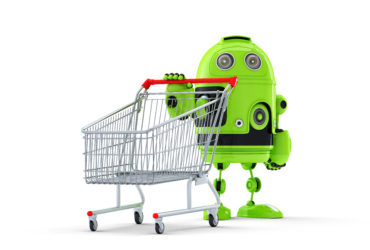

Leave a Review